Remember
back in the day, when we had a slow computer running tasks or running games
smoothly, the first advice we got from hardware vendors, service providers, or
even our computer-professional friends was: “Buy extra RAM,” and really, that
was their advice. goldfish. Random access memory, or what we often call it RAM,
is the nerve center of the computer. No matter how powerful the computer
contains the high-performance components of the central processor, graphics and
hard disk, but the RAM memory will still be the "dots on the letters",
as it determines whether the computer is slow or fast. Today, we will explain
to you what is Dual Channel technology, the difference between it and Single
Channel, and whether it is necessary to activate Dual Channel technology or
not.
But, what is RAM and why is it important for a computer?
If you
are new to the world of hardware and your experience is still simple in this
field, you may want to know first what is the importance of RAM for a computer
and what should be addressed when buying any of them, although we have tried to
explain this in more than one way several times, but For those who missed it,
it is in short as follows...
Imagine
that your father asked you several requests to go down and buy them from the
market or the store next to your house, for example, and let it be more than 10
requests. Will you remember all of them, or are you prone to forget some of
them? Surely you are prone to forget some of them because your fast memory is
unable to retain the various information For a long time, so what you're going
to do now is you'll get a pen and a notebook and start taking orders, and when
you go to the store you'll take that piece of paper out of your pocket and
start the buying process.
Your
memory is the RAM, and the notebook is the virtual memory on the hard disk.
When the central processor finishes analyzing the data and extracting its
results, it immediately stores it inside the RAM until it is needed again after
a short period of time, and it does so in order to be able to complete the
tasks Faster.
But if
it becomes clear to him that the memory is not enough for the results of the
new operations, he will start storing the results on the hard disk memory,
which sometimes causes slow performance when the processor needs to access
these results again.
Therefore,
the issue of "sufficient capacity" of RAM is one of the most
important and priority issues that should be taken into account. You don't have
to buy 64GB unless you really need that capacity in order to build a server or
workstation dedicated to working with professional software. As for everything
below that, i.e. games, routine use in browsing, social networking sites and
normal daily uses, you can be satisfied with a maximum capacity of 32GB or even
16GB, perhaps even enough with 8GB as we see many laptops today. In the end,
you will always find that the right capacity for you depends on the form of
your uses, the type of need, and your functional or recreational activities.
Now, you need to know what is the difference between Single Channel and Dual
Channel in RAM.
What does Dual Channel mean in simple words?
Quite
simply, you can imagine Dual Channel technology as a motorway that has been
divided into two sections in order to regulate the traffic of cars inside. In
this way, cars will be able to cross at higher speeds, and it is likely that
the road will be able to accommodate a larger number of cars in the same amount
of time.
But what does Dual Channel mean in practice?
Dual
Channel RAM is two “slices” of RAM with exactly the same specification present
in more than one channel or socket. The purpose of multichannel is to increase
data transfer speed and bandwidth by adding channels and Additional
communication between the RAM chips and the memory controller integrated into
the central processor, which we call the IMC short for Integrated Memory
Controller.
Now you
are wondering how exactly this technique works. It is known that the random
access memory (chips) located on the surface of the RAM, communicates with the
rest of the computer parts through the controller built into the central
processor block using a data bus. The memory controller built into the CPU has
multiple channels ready to communicate with the memory chips, allowing for the
possibility of increasing the amount of data that can be transferred in the
same amount of time. The more transmission channels, the larger the data
volume.
Central
processors may have supportive memory controllers or one-, two-channel,
four-channel, six-channel, and eight-channel memory controllers, but more often
six-channel and eight-channel controllers are for server platforms.
As for
consumer desktops, you will often find mid-range platforms that support
two-channel, while professional platforms support four-channel.
What are the requirements to activate Dual Channel technology?
If you
want to take advantage of Dual Channel technology, you should have several
things combined at once, which starts from the CPU that supports Dual Channel
technology, that is, it has the built-in memory controller supporting the
technology, in addition to the motherboard that should support the technology
through The number of slots for the RAM chips.
In fact,
you don't need to do anything to activate Dual Channel or Quad Channel
technology, instead of just buying the right parts for it. For example, you
will find that the RAM ports on the motherboard are color-coded to give you an
idea of how and the possibility of activating Dual Channel, and you should
install the memory chips in the ports that are of the same color. At the same
time, the memory chips you will buy should be exactly the same specifications
in speed, voltage and size.
For
example, if you are going to buy 32GB of RAM and want to activate Dual Channel
on a motherboard with 4 sockets for RAM, you should buy a bundle of 2 with
exactly the same specifications, which is why RAM chips are always sold bundled
together. For example, the two bits should be 16GB in size, 3200MHz, the same
CL10 timings, and the same 1.5v voltage.
Then you
install the two chips into the motherboard ports of the exact same color, that
is, both of them are in the ports that are blue only, black only, or depending
on your color.
In the end, is the performance difference worth?
From third-party reviews and hardware labs, yes there is a clear difference in favor of activating Dual Channel or Quad Channel, but this is theoretical. On the ground, the difference between activating the technology and not activating it should not be much. So, in the end, if you are going to buy or build a new PC platform for gaming or business, make sure you buy a full bundle of RAM or a pair of them with the exact same specs. In this way, you guarantee not only the highest speed but also the compatibility and stability of the performance of the new platform.
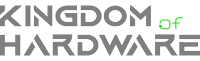
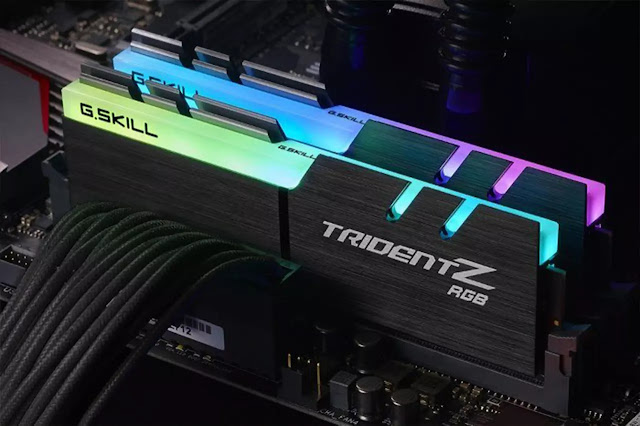

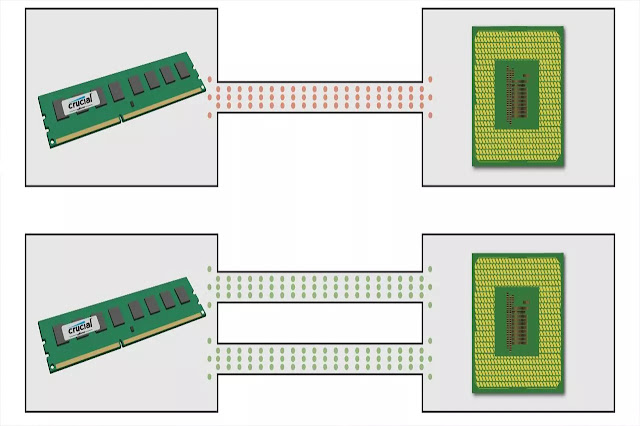
.webp)
.webp)