Our
phones have become an important role in our daily lives, and the issue of the
phone battery charge is one of the things that all mobile phone users are keen
to pay attention to lest the battery charge runs out at a critical time and we
desperately need to use our phones. Imagine, for example, that you got lost in
a desolate place and desperately need GPS guidance or use Google Maps to find
out how to get to a specific place, or you need to ask someone for help
urgently, or your car has broken down on the road where it shouldn't It
crashes, what if you look at your phone screen at that moment to find that the
battery charge is low and not enough to operate the phone until you reach the
nearest place that provides an electrical socket?
You
might argue that you simply wouldn't get into this situation as you always make
sure to check the phone's battery percentage before you leave the house, but
what if the phone battery tricks you? What if you were carrying a phone with a
battery charged at 80% for example and had to restart the phone for any reason
and then looked at the phone screen to find that the battery charge had dropped
to less than 20%?
This
actually happens with some smartphone users, as they restart the phone for any
reason to be surprised by the battery charge level has changed, whether it is
high or low, which raises their concern about the safety of the phone battery
or its operating system. Below we discuss the reasons why the phone battery
level has changed after restarting the phone and the solutions available to
solve this problem
Reasons for battery percentage change after restarting the phone
At
the outset, we should point out that the phone battery charge percentage does
not represent an accurate measurement of the percentage of energy stored inside
the battery from its total capacity, despite the voltage measurements used to
estimate this percentage.
Most
smartphones currently use lithium-ion batteries, for which there is still no
known measurement method that allows an accurate estimate of their charge
level, and all that can be done are only approximate calculations based on a
number of factors such as voltage, power consumption, and initial capacity
battery, among other factors.
In
many cases, a slight instantaneous rise occurs in the estimated value of the
battery charge percentage after restarting the phone, and the charge percentage
quickly returns to its previous value before or near the restart, but in other
cases, this phenomenon continues and the charge percentage does not return to
what it was before Reboot the phone, as a result of one of these reasons listed
below.
The first reason: is a calibration error
A
lithium-ion battery consists of negative electrodes made of carbon and positive
electrodes made of lithium cobalt oxide, which contains the lightweight element
lithium, a chemically highly reactive element that contains one electron in its
valence shell, which makes it highly reactive, and this property gives it the
ability It stores a lot of energy in its atomic bonds; Therefore, lithium-ion
batteries have the ability to store energy at a very high density, as a
standard lithium-ion battery can store up to 150 watts of electricity per hour
of charge, while a standard nickel-hydride battery stores in the same volume
about 100 watts/hour From electricity only.
The
battery's positive and negative electrodes are immersed in an organic solvent
that acts as an electrolyte and is separated from each other using a very thin,
perforated plastic sheet to allow ions to pass through. The mechanism of action
of the lithium-ion battery is that the lithium ions when charged flow through
the electrolyte and move from the positive electrodes to the negative
electrodes to bond with carbon, and this process is reversed when the battery
is discharged, so the lithium ions move again from the negative carbon
electrodes to the positive lithium cobalt oxide electrodes.
Lithium-ion
batteries naturally degrade and decrease in efficiency over time, and this
happens so slowly that your phone cannot accurately discern these changes. The
battery is completely full of energy and shows a charge of 100% when the actual
battery charge reaches 95% of its initial capacity, which the phone has not yet
adapted to due to the calibration error of the new battery capacity to find
that the percentage of charge that it displays after fully charging has
decreased to 95%.
The
solution to this discrepancy between the displayed percentage and the actual
battery charge rate is to perform a simple process of recalibrating the battery
capacity.
How to recalibrate the phone's battery capacity
In
principle, the phone battery calibration process is not different from the
laptop battery calibration at all, but there is a difference in the steps
through which the process is carried out. Also, the process of recalibrating
the phone battery is not necessary unless you want to know the percentage of
remaining power in the battery more accurately at all times, then you can
perform this process periodically every two or three months by following these
steps:
. Use your phone until the battery is fully drained, that is
until the battery power drops to the level at which the phone turns off.
.
Fully recharge the battery of your phone while it is still turned off without
turning it back on, and it is preferable to keep it connected for an hour after
the battery charge is 100% to make sure that the battery is completely filled
with electrical energy.
.
Now restart the phone and make sure that the battery charge that appears on the
screen is 100%, then unplug the phone from the power socket.
This
is how the battery re-calibration process is completed. Return to using the
phone normally.
Note:
It is not recommended to repeat this process before a few months have passed,
as this may affect the efficiency and life of the lithium-ion battery, which is
not recommended to be fully discharged or fully charged.
The second reason: is the low ambient temperature
Using
the phone's battery in extremely low temperatures affects the health and
overall life of the battery, and may also cause the screen to display the wrong
percentage of charge when placing the phone in a warmer location and restarting
it. In general, it is preferable to keep the phone at all times in an
environment with a temperature ranging between 0 degrees Celsius and 35 degrees
Celsius and to avoid hot weather as well as excessively cold weather to
preserve the safety and efficiency of the battery.
If
you have to be in a very cold place, try to keep the phone in your pocket,
close to your body, to keep it as warm as possible.
Reason 3: sync error
This
error often occurs in all smartphones, but it is more common in iPhone phones
in particular. A number of iPhone users in recent years have noticed that by
restarting the phone, the percentage that expresses the battery charge level
increases, and some believe that the reason behind this is due to some kind of
glitch in the iOS operating system, or that the phone simply recalibrates the
battery charge percentage when restarting run it.
However,
this problem does not appear in all iPhone phones, but in a small percentage of
them, especially the old ones such as the iPhone 6 and iPhone 6 Plus. This may
happen in some cases, in addition to the aforementioned reasons, when the
iPhone operating system loses its sync with the battery, and restarting the phone
in this case restores the sync correctly, for example, if you see a 9% charge
and then restart the phone to find it has become 13 %, the charge percentage
(13%) is the closest to the accuracy.
But
the sync error may persist sometimes and the battery charge remains lower than
the actual charge value even after restarting the phone, in which case this
problem can be resolved by resetting the phone settings.
How to solve the problem of the wrong sync of iPhone batteries
You
should follow some steps to reset the phone settings in order to restore the
sync between the phone's operating system and the battery properly without
losing any data. First, go to Settings and then scroll to the bottom and tap on
the “General” option. From the menu that appeared in front of you, click on the
“Move or Reset iPhone” option, then click on “Reset All Settings” or “Reset All
Settings”.
Now
you will now be asked to enter your phone passcode, then tap on Reset All
Settings again. In the end, you will see the Apple logo on the screen with a
progress bar announcing the completion of the process of resetting the phone
settings. The phone will reboot automatically and you should now reset the
password and connect to the Wi-Fi.
Sync errors can sometimes also be caused by flaws in the iOS app version that can be fixed by accepting phone updates, so always make sure you're using an updated version of your phone's operating system.
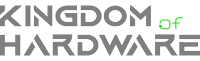


.webp)
.webp)
.webp)