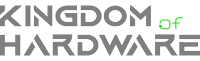The HDMI port is one of the most common cables in the
current period, as it is used in many devices such as consoles, monitors, TVs,
etc., but for gaming enthusiasts, HDMI is not the only option as there are
other types of cables that provide high quality and excellent transfer speed as
well. Among these types is DisplayPort, which provides the ability to stream
high-definition video from a TV or computer screen. Over the past years, these
two technologies have developed greatly, as newer versions have appeared, which
provide faster transfer rates and higher video quality. HDMI 2.1 and
DisplayPort 1.4 are the latest versions Now, below, we explain to you the
difference between HDMI 2.1 vs DisplayPort 1.4 cable, their respective
specifications, and which one is better for gaming.
The difference between HDMI 2.1 vs DisplayPort 1.4 cable
The acronym (HDMI) stands for High-Definition
Multimedia Interface or High-Definition Multimedia Technology, and this type of
connector first appeared in 2002 after that, it got very popular as it was used
by many manufacturers of electronic devices such as TVs, monitors, and consoles
For gaming, etc., and HDMI got this popularity thanks to the features it
provided. The first version, HDMI 1.0, was able to transmit about 3.96 gigabits
per second at a maximum, and this was considered a very large rate of course at
the time, as it supported 4K-30Hz.
The HDMI 1.0 connector has witnessed many developments
over the past years, as many new versions have appeared, including HDMI 1.4 and
HDMI 2.0, which are considered among the most popular standards due to their
presence in many devices. These versions are also compatible where you can
install different versions with each other Some, but of course, you will lose
some features such as lower transfer speed or low video quality, depending on
the available versions.
On the other hand, the DisplayPort connector appeared
for the first time in 2006, and it came with many unique features, as its data
transfer speed was up to 8.64 gigabits per second. It also supported 4K-30Hz.
As with HDMI, DisplayPort has also evolved over the past years, as it has
doubled The data transfer rate and transmission rate approximately four times.
Then, in 2019 specifically, the new DisplayPort port
was announced, DisplayPort 2.0. However, it did not gain much popularity among
device manufacturers, but the two most popular and famous versions of the
display port are DisplayPort 1.2 and DisplayPort 1.4.
Here's a quick comparison between the initial versions of HDMI and DisplayPort:
DisplayPort 1.0 Specifications:
● Release date: 2002
● Bandwidth: 4.95 Gbps
● Maximum data rate: 3.96 Gbps
● HDMI 1.0 specification:
● Release date: 2006
● Bandwidth: 10.8 Gbps
● Maximum data rate: 8.64 Gbps
What is the most used port? From here we conclude that
the HDMI port is the most popular port, as you find it in almost all electronic
devices from monitors, computers, disc players, digital cameras, camcorders,
smartphones, etc., while DisplayPort is only found in limited devices such as
modern high-end gaming monitors and computers portable.
HDMI 2.1 and DisplayPort 1.4 specifications
● HDMI 2.1. cable
● Highest resolution: 10K-100Hz and 10K-120Hz
● HDR: static and dynamic
● Audio: 32 channels max
● Max transfer rate: 48Gbps
DisplayPort 1.4. cable
● Number of screens supported: 4
● Highest Resolution: 8K-60Hz
● HDR: fixed
● Audio: 32 channels max
● Max Transfer Rate: 32.4 Gbps
What does DisplayPort 1.4 bring?
The most important thing that distinguishes the new
version of DisplayPort is its great ability to provide high bandwidth in data
transmission, as DisplayPort 1.4 can transmit about 25.92 GB every second,
which is why it is present in modern and advanced monitors, and it also allows
displaying 8K video -60Hz or 4K-120Hz and it supports HDR as well, and these
specifications are what makes DisplayPort 1.4 one of the best connectors for
gaming as it provides a smooth, fast and lag-free game experience.
One of the most important advantages that DisplayPort
1.4 provides is also the ability to connect multiple monitors through a single
cable, due to the large bandwidth of the connector, and this is known as
Multi-Stream, and in terms of numbers, it can be said that DisplayPort 1.4
allows you to connect up to 4 monitors Compatible once, but if you want to get
the high quality you can also run two 4K monitors together.
What's new in HDMI 2.1
The latest version of the HDMI port was announced in
2017, as it comes with many developments and new features. This port allows 10K
video transmission at 120Hz, and it also supports the Enhanced Audio Return
Channel eARC, which provides an excellent audio experience of very high
quality, and this is the improved version of the HDMI port. The standard echo
channel ARC, the advantage of eARC is that it supports important audio
technologies such as Dolby Atmos and DTS: X audio that will provide a complete
audio experience.
Another advantage is that it comes with a variable
refresh rate (VRR), which helps to improve the gaming experience to a very
large degree, as it will help to eliminate broadcast interruptions or frame
tearing during gaming or video playback, and the port supports many other
technologies and features such as QMS or Quick Media Switching, which helps to
switch between media very quickly and without delay, as well as ALLM or Auto
Low-Latency Mode, which also removes lag and provides a fast and smooth viewing
experience. It is worth noting that HDMI 2.1 has already appeared in many
modern devices including LG's latest 2020 OLED TV screen as well as modern
gaming platforms including PlayStation 5 and the new Xbox series.
There are several types available at an average price,
such as UGREEN cables, from AmazonBasics or Promate, and there are several
different options for you to use as you prefer.
Which is better HDMI 2.1 or DisplayPort 1.4
In fact, both options are excellent to a large extent, for HDMI 2.1 we find it in many TVs, audio devices, and monitors that come at a reasonable price, yet they offer many great features, and DisplayPort 1.4 comes in modern and advanced monitors as it focuses on games in a way Big live supported by NVIDIA and AMD graphics cards and gives you the ability to switch between graphics cards, whether it's from AMD's FreeSync and Nvidia's G-Sync.