There
are many elements around us that broadcast the signal, such as Wi-Fi, for
example, which is considered one of the most important signals at the present
time, and as everyone knows that these signals may be affected by some internal
and external factors, so it is sometimes advised to set up the router at a
frequency of 5 GHz which limits the length of the signal and its intertwining
with other elements and provides a higher speed.
Unlike
the 2.4 GHz frequency, which depends on giving you a longer signal to reach all
parts of the house and a somewhat lower speed, for these reasons and many more,
today we will learn about the most important things that prevent the Wi-Fi
signal from working well throughout the house to work to avoid it as much as
possible to have a more experience Smoothness and speed.
1. Interfering with the network of neighbors
It is known that homes in some countries, especially
in popular neighborhoods and residential buildings, are somewhat crowded and
adjacent to each other, and the vast majority of routers are programmed at a frequency
of 2.4 GHz, which is characterized by the long-range as mentioned above, and
you can now imagine the interference that occurs between networks, which may
affect the Wireless capacity and thus some interference and confusion in the
distribution and reception of the signal.
2. Too many networks at home
If you have several wireless networks in your home
that are set up on different parts of the equipment as a primary router and
another access point (signal splitter), this traffic may have a greater impact
than the neighbors' networks, so if one Wi-Fi network is not enough at home and
you want to create another one We recommend setting up a guest network on the
same router rather than on a separate device.
3. Bluetooth playback effect
Wireless devices such as headphones, keyboards, and
mice can interfere with the Wi-Fi signal. Bluetooth uses a technique called
frequency hopping, which means it skips the 2.4GHz band up to 1600 times per
second. When equipment using Bluetooth moves into the range of equipment using
Wi-Fi, it can destroy some of the latter's traffic and cause delays.
Since the Bluetooth connection jumps a lot the actual
effect on the wifi network will be highly variable which makes troubleshooting
such scenarios somewhat difficult, the worst is that your wifi hotspot will
automatically change the channel to avoid interference and this may cause you
to lose more wifi networks Hence more overlap
4. Appliances in the house
Do you have baby monitors, walkie-talkies, or maybe a
radio or locator to keep track of some of your important items? This equipment
tend to use the same frequency as the older Wi-Fi standards and will therefore
overlap with the 2.4GHz band, so by their very nature these devices will use
the entire Wi-Fi bandwidth without any regard for other connections that
operate on the same frequency.
5. Physical obstacles such as walls
Different building materials such as walls of all
kinds and the rest of the huge, large, and thick elements of the house block
wireless signals to different degrees. The Wi-Fi signal weakens more when it
passes through thick walls, especially reinforced concrete, which constitutes a
major obstacle to the arrival of wireless signals.
When the signals have to reach several floors, underfloor heating can lead to problems for wireless signals as well, and if you have a large aquarium at home, the water will intercept the Wi-Fi signal as well, and perhaps the most common reason for a weak Wi-Fi signal is that most people put the router behind the TV, which in turn emits many frequencies.
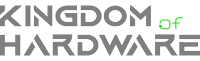

.webp)
.webp)
.webp)