Everyone
always focuses on the graphics card or processor when buying a new laptop or
desktop. It is legitimate for them because they will pay a not small amount at
all for good processing power, but what is the use of power if you do not use
it?
Imagine
that you are studying data analysis in order to eventually work on programming
smartphone applications. What's the point of studying all this in order to do
something completely different from the field you studied for? This is the same
idea as putting the best gear possible with a screen you can't take advantage of.
NVIDIA cards are the best, and they might be the victim of this problem
Nowadays
most people are looking for NVIDIA GeForce RTX series cards, be it the RTX-30
or the new RTX-40, to be the card that does everything related to graphics in
their machines.
But if
you ask us, in terms of gameplay, we will tell you that it is the best because
of the quality of the graphics that it produces with RTX technologies, such as
dazzling lighting simulation and similar effects that you will only find in
NVIDIA cards only with this excellent quality, which does not affect
performance in the same way that we see with other cards.
But
even if we move away from ray tracing technologies, NVIDIA cards are still
leading in their class in the hardware they offer in order to play at high
frame rates, whether with AAA games or esports. This is purely a processing
story, and what NVIDIA cards do with the process causes it to produce over 100
frames per second with hundreds of titles.
What are the potential disasters you might face?
There
are a lot of scenarios that can happen because of the screen. We will choose
three scenarios in particular that will be catastrophic, which we will review
in today's article.
Faded screen
Buying
a monitor with poor color coverage or working with a panel that can't deliver
the best possible colors is an injustice to any powerful graphics card. Let me
make it easier for you and tell you that getting a TN panel monitor will not be
acceptable anymore and that getting a VA or IPS monitor with limited color
coverage at the sRGB level will not be acceptable either.
The
idea with these screens is that they will not cover the colors as well as
possible, which makes the colors very faded as if you washed your screen in an
automatic washing machine. Don't do this to test if your screen is good, that's
purely metaphorical.
But the
idea arrived, there are many degrees of colors that cannot be displayed on TN
screens, which makes the experience with AAA games, whether with or without ray
tracing, it will be bad. The same applies to IPS and VA screens, but these
screens are generally characterized by better color coverage, but they are not
all the same in the same coverage.
Try to
choose a screen with color coverage starting from 99% of sRGB colors in order
to get a good experience using the graphics card hardware and the features it
offers you.
Low refresh rate screen
There
are a lot of devices that we wouldn't say it's the wrong combination, but we
will say it's a more economical combination for laptops and the wrong
combination for desktops. The wrong combination that we are talking about is
putting a screen that does not fit the hardware in terms of refresh rate.
Let's
say you now have a card like a GeForce RTX 3060, which is considered one of the
best mid-range cards, which can provide you with an average of 60 frames per second
with AAA games and a rate of more than 100 frames per second with esports
games.
Imagine
that you can get 100 FPS in games that need every FPS in order to capture your
enemy. That's great, sure, but it wouldn't be great if your laptop or desktop
monitor had a refresh rate that couldn't show you all of this. I'm talking
about all 60 Hz screens here.
The
professional gamer wants as many frames as possible, and the casual gamer wants
the best graphical experience and as many frames as possible. We can say that
it is a common factor for all types of players, and when you do not get all the
tires that you can get, you are not taking advantage of everything that is
offered to you.
This is
why you should always focus on getting a screen that provides you, at least,
with a 120 Hz refresh rate that can give you 120 frames per second as the
maximum number of frames displayed.
A screen that slows down the experience, or rather delays it
You may
have the best refresh rate and best color screen, but the screen response time
can make it worse. The higher the response time, the slower the color change of
the pixels, and this slowness makes fast motion look like it's happening in the
Moroccan desert due to the blur effect.
This is
because the screen itself has a long response time, and nothing wrong with the
card. There are screens with the same specifications except for the response
time, and you will find that the experience difference between the short and
long response times is very noticeable, especially with fast games.
But
this affects not only the image. The picture will not be the best for AAA
players and Esports games, but the crisis that Esports players will face in
particular will be due to the presence of a very important feature that no one
will be able to exploit due to the screen response time.
This
technology is NVIDIA Reflex which is already added to NVIDIA hardware that
starts with GTX-10 cards and gets better with newer cards. The idea is that the
technology speeds up the command from your keyboard or mouse to the screen
itself, and of course, running this technology will not be rewarding if the
screen comes with a high response time that misses the advantage that you will
get from the technology.
Try to
find a monitor with a maximum response time of 4ms, because you will feel
everything at a number higher than this.
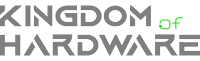

.webp)
.webp)
.webp)