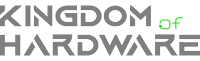Searching
on the Internet is simple in nature, it is enough to go to the search engine
and type what you want, and you will get the corresponding results from the
various sites available on the web. However, there are situations in which you
need to target specific sites from the search, that is, limit the results to
specific sites only, for example, you need to search for a specific topic in
your trusted sources, or check the availability of a product in the online
stores that you used to deal with. Regardless of the reason, the usual way is
often to visit each site separately and use the search function provided in it,
wouldn't it be better if there was another way that allowed searching several
websites at once? Below we review possible ways to do this.
Note
that what we mean here is not to search for a specific thing and find results
from multiple search engines, but rather to search for a topic/product in more
than one site at the same time, that is, from one window instead of searching
in each site independently. Fortunately, this can be achieved thanks to the
features of the Google search engine, as we can rely on a simple technique that
limits the results to a predetermined group of sites, and this technique can be
used in more than one way, as we explain in the following lines.
Method 1: Using Google Custom Search
The
search function in Google is not limited to searching for sites and accessing
results only. This search field carries many very important secrets that few
know, such as tracking flights, finding files with a certain format, and other
properties.
There
is also a feature that allows you to narrow your search and make the results
limited to only the sites that you specify. To use it, all you have to do is go
to Google and write the search word, product name, or title of the topic you
are looking for, then put a space and then type: site followed by the address
of the first site, after that, put a space and type OR, then repeat the
previous step with the “OR” as a comma between each location.
You can
add any number of sites in this way, and when searching, you will notice that
the results have become limited to the sites that you have chosen only, as the
Google engine searches for the word in each site and then compiles the results
on one page as shown in the attached image.
Method 2: Using Google Custom Search Engine
Perhaps
the previous method is sufficient if all you need is to search for a specific
thing on several sites at once, but if you want to repeat this process later,
you can use Google's Programmable Search Engine tool, which allows web
developers to host the engine Custom search for sites based on Google search,
however, anyone can use the tool to create their own search engine according to
certain conditions, including limiting the search field to a specific group of
sites or pages on the Internet.
To get
started, all you have to do is go to the "Programmable Search Engine"
page, click on the Get started button, and then sign in with your Google
account to take advantage of the tool. Next, create your first custom search
engine by pressing Add. On the next page, give the search engine a name, and
then configure the search engine settings. Here you will choose “Search
specific sites or pages”, and in the field that appears, add the link of the
first site and click “Add”, then the link of the second site, and so on until
you add all the sites to be searched only. When finished, click Create.
You now
have a custom search engine from Google. To use it, click on "Back to All
Engines" and then click on the name of the search engine you just created.
On the next page, you can make a lot of modifications to the search engine, but
all we are looking for here is the "public URL" This link will
display the custom search bar, and you can pin it to your browser's bookmarks
for easy access at any time. Now anything you type in this bar will display
search results from only the sites you added.