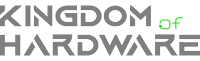Due
to the relatively high cost of OLED screens, whether it is a computer monitor
or a TV screen, LCD is still the most important type of display in most
displays today. And here we are talking about LCD screens in general, not IPS
or TN, which are more affordable compared to OLED screens.
But
like everything in life, LCD screens have their advantages and disadvantages.
Perhaps the most notorious defect of these screens is the "screen
bleed" problem which creates strange light on the edges of the screen causing
it to be lit unevenly. Whether you've noticed this problem or haven't
encountered it yet, let's review below what this problem is, why it occurs, and
whether or not it can be addressed.
LCD
screens are known for providing bright colors and high brightness for a
superior viewing experience. There is a serious defect in these screens, which
is a manufacturing defect and not just a problem that appears after long-term
use. Of course, we are talking about the problem of screen bleeding or the
Backlight Bleed.
What is the problem with Backlight Bleed
It
is a problem that causes the edges to be brighter than normal compared to the
rest of the other parts on the screen surface. Sometimes, only one edge or
corner of the screen is illuminated, while in other cases the problem affects
all edges of the entire screen. Because these edges have a higher brightness,
any image or even a part of it that is displayed in the extreme areas of the
screen becomes brighter than if it is displayed in the middle of the screen, where
the effect of the problem does not appear.
If your eyesight is strong enough, you will notice this problem whenever you display a uniform color on the entire screen, such as black, then you will see the lighting in the edges noticeably unlike the rest of the other parts of the screen. Although the problem appears in any type of LCD screen, it is more prevalent in VA panels as they provide better contrast and image depth compared to other LCD panels such as IPS and TN panels.
Screen
bleeding occurs when the screen can't block out the extra light it doesn't need
when viewing a photo or video, and that extra light seeps into the edges and
corners of the screen. However, the impact of the problem appears at different
levels, some of which are slight and unnoticeable, and therefore it is possible
to live with the problem, and there are other levels where the effect is
clearly visible at all edges.
Find out if your screen has this problem
If
you want to check your screen to ensure that it does not suffer from screen
bleeding issue, you need to perform the Backlight Bleed Test by heading to this
screen test site for this issue on displays. Once you visit the site press
Enter and the screen will completely darken and display black on full screen.
To
check whether the problem exists or not, make sure to turn off the room
lighting completely so that only the screen remains illuminated. Now if you
notice that the screen displays the light evenly on all sides then it means
that it is healthy and does not suffer from screen bleeding. If the light
appears, even if it is slight at the edges of the screen, this means that the
screen suffers from the problem.
Cause of Backlight Bleed Problem
As
you probably know, LCD screens are made up of several LEDs as a light source
and layers of filters that contain liquid crystals. When the screen is on,
these backlighting lights run at maximum power while layers of filters dim the
light in areas that display darker colours. However, the way LED lights are
placed varies according to the type and use of each screen. If we are talking
about LCD screens in phones, for example, companies place these lights behind
the screen in a row at the edges.
Usually,
where or how LED lights are placed behind the screen does not affect the
display style as long as the mechanism is the same, but due to industrial
defects in the way the back layers of the screen are combined, light may leak
through the filters at the edges instead of shining across the entire screen
equally, creating This effect is as if you press your hand to one edge of the
screen and the light is focused.
Mostly,
the problem of Backlight Bleed occurs in cheap screens or from manufacturers
who do not care about the quality of the products they offer or because they
target a specific segment of consumers.
Can screen bleeding problem be prevented
Unfortunately, whatever
you do and no matter how careful you are, there is not much you can do to
protect the screen from the problem of screen bleeding (Backlight Bleed)
because, as we mentioned earlier, it is a manufacturing problem in the first
place and therefore rarely the result of misuse, and in most cases, the
warranty covers the screen or The device generally has this problem if its
impact is evident as the screen is replaced with a sound one as long as the
warranty is valid.
You can buy two LCD
screens and find that one of them has a screen bleeding problem and the other
is intact even though they are the same type. That is why it is recommended to
choose a high-quality screen, even if it is at a high price so that you do not
face this problem in the same ugly way that appears on the cheaper screens,
which is a common problem. It is always preferable to check the screen before
buying, and in case it suffers from a problem, ask for a replacement or replace
the entire device immediately.
Can the effect of screen bleeding be reduced
If
you decide to live with the screen bleeding problem but over time the lighting
at the edges of the screen has become stronger and brighter than before, there
are things you can do to alleviate the problem since there is no way to
permanently fix the problem.
If
your screen is in warranty, just return it to the seller and it will be
replaced with a new one, but if you have lost hope of buying a new screen and
want to live with the current screen, here is how to mitigate the effects of
the problem in simple steps, knowing that the application of these steps is at
your own risk:
1.
At first, you can try to
loosen the screws connecting the monitor from the back, this may reduce the
problem.
2.
If your monitor has a stand,
you need to remove it so you can only handle the monitor.
3.
After removing the screws and
separating the back of the screen, place the front on something soft and clean
so it won't be damaged.
4.
Try to look for any electrical
circuits that may be connected to the rear tire and disconnect them.
5.
You can now use black duct
tape and place it on the area where the screen bleeding is occurring.
6.
Redo everything and assemble
and install the screen again after you're done.
Thus,
you will find that the black tape has greatly reduced the appearance of light
in the edges of the screen and it is no longer noticeable.
In conclusion, after we know the problem of screen bleeding, some may hesitate when buying an LCD screen, but you should realize that nothing is perfect, the technology currently used in the manufacture of screens is great, but sometimes it leads to small visual problems and if I were you, I will Buy an LCD screen without hesitation because the other alternatives will be either an old CRT screen at a cheap price or a high-quality OLED screen at an expensive price. Also, the problem of screen bleeding is not a serious matter, as it can diminish and disappear over time or be slight and you can live with it without any Problem, and the best advice when buying a new monitor, is to check and test it before buying.