What is the difference between rum, recovery, and
root?...a sequel to the series of articles in which we talked about modified
recovery and root, and it was a series rich with information that benefited
everyone who read with the aim of learning how to root and in the first place
learning to install TWRP, we have clarified those topics in their detailed form
And we hope that the benefit has been achieved to the fullest, and in this
article we talk about the actual difference between rum, recovery and root for
those who wanted to know, and to confirm the information for those who knew it
in advance, follow the article to learn more!
The Android system is an open-source system for
developers and professionals in particular, as a lot has been added in this
field since time and until this time, and over those years the so-called root
appeared, which was used by young people at one time to use hack applications
often! The understanding of root was limited only to hacks, but it has other distinct
dimensions, and in order to install the root on your Android phone, you need to
install a modified recovery, specifically TWRP recovery, through which you can
install the root, and you can also install new ROMs with additional features
and new customizations for your phone Other than the basic rum that comes with
it from the manufacturer.
So... what exactly do each of these terms mean? Is it
a big deal? Or does he just need you to take a moment to read a few lines..to
understand the whole thing?
The difference between recovery, root and ROM for Android phones
We will deal with each of them separately to clarify
everything you are supposed to know.
recovery
Recovery is a complete list that contains tools and
settings related to the system, or it is a control panel .. belonging to the
basic parts of the system that completely controls the important operations
that you can perform for your device, such as doing a reset (wiping all the
contents of the phone to start everything over) Or clear the cache or cache
files, which are stored according to the applications on the phone, in general,
we defined recovery as an important list of the phone, through which the
above-mentioned can be done.
modified recovery
The modified recovery is not different in its true
meaning from the basic recovery of the device, but it only comes with
additional tools and broader control, it is not only what was mentioned about
the basic recovery, but you can also keep a backup copy of the device through
the recovery mode at that time! And to retrieve it again, and other things, and
in the past, we have talked about TWRP recovery, which is the best type of
recovery, in addition to the fact that there are alternatives to TWRP recovery,
so what is TWRP recovery and what are the alternatives?
TWRP recovery
TWRP is an abbreviation for Project TeamWin Recovery,
which is what we talked about earlier and is preferred by the majority of
users, as it is in itself the best type among the modified types of recovery.
Supportive for touch devices, it also features a simplified and uncomplicated
interface and has many tools through which you can control your phone, add ROMs
and install root, in addition to the same settings previously mentioned in CWM,
in addition to the presence of a file manager and command prompt, memory card
partition and ADB Sideload option.
OrangeFox recovery
It is one of the best alternatives to TWRP recovery,
and OrangeFox recovery has many features that can make it one of the best
alternatives to TWRP recovery because it is the first fully open source and was
designed by Material Design 2, one of the latest in Google/ and it is updated
on Continuing it is taken care of by its developers / It has many customization
options for your phone / In addition, it supports most Android devices.
Sky hock recovery
It is one of the distinct alternatives to TWRP
recovery, as it was designed by the Material Design 2 design language to be
parallel to the latest design of TWRP recovery, it comes with a distinctive
interface with many available options, and it came with additional features
such as the theme section / and the Camera2api enabler that enhances the
performance of your camera directly from the panel Control / In addition to the
ability to protect your password / the ability to customize the status bar /
Redesign the lock interface of your phone .. and more features.
Root
For the sake of knowledge, the Android system came
based primarily on the kernel of the Linux system, and what is known about the
Linux system is something.. it is an open source system, and therefore the open
source Android system came and that is what started the idea of rooting
and modifying the system from the ground up.
What is the root idea?
The idea of root is that you can modify the system freely and
expand, and add customizations and features that you would like to experience
using on your phone, all of which are called the powers of the Super User,
which means that you are then not an ordinary user, but rather came out of the
process of being restricted by what the system provided For you to be free
according to the customizations and features that you would like to add
yourself, especially if you are not a user of Pixel phones, or phones built on
raw Android specifically and with many important customizations and features as
an interface or as a ROM for Google’s Pixel phones.
What are the features of the root?
Root features are formed in his idea from the ground
up! It has the advantage that it enables you to install ROMs on your phone and
install applications that require a root system to get an integrated
experience, and many modifications can be made to your phone system, such as
deleting system applications or installing applications you have downloaded as
applications within the system applications through a dedicated tool It is
added, and many other mods each offering a different service and a different
extension, as well as controlling the storage space.
What are the disadvantages of your root?
The disadvantages of rooting are in many points,
including the warranty! The phone comes with a warranty from the manufacturer
against manufacturing defects and against errors that may occur in the phone
system on its own, and when you apply the root on your phone, it voids the
validity of the warranty of your phone / the possibility of the phone being
hacked or exposed to viruses; Whatever the level of the security system during
rooting, it is very weak compared to the level of security in the event that
the phone is in its normal state without being affected by installing the root
on your phone.
How to install root on Android phones?
We previously talked about this subject in detail
through Magisk Manager, which is the best rooting app for Android phones.
Previously, SuperSU used to be a basic rooting app on Android phones, but it
has now been replaced by Magisk manager, which is the best. Currently, it
allows many options, such as installing different add-ons or modules on your
phone in case you want to use new customizations, and we have talked about
Majic and adding modules to the phone through it in two previous articles.
What is rom?
The ROM in its meaning is the interface through which
you use your phone, it is the phone’s software that contains the features and
customizations provided by the manufacturer in the basic ROM of the phone,
which cannot be affected in terms of modifying what it contains or adding other
customizations, but it can be completely changed to modified rom.
modified rom
It is a fully modified ROM that contains more customizations and add-ons and is designed to do better than the basic ROM! But it depends on which ROM your phone has. If your phone is pixel-type, I do not think that you want to change the ROM at all. You can install the modified ROM by first installing the modified recovery, which as we mentioned is the way through which you can install the modified ROMs or root the phone.
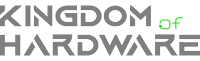


.webp)
.webp)