Buying a laptop or a desktop? A question that may be difficult. There is no doubt that choosing between a laptop and a desktop computer is a difficult decision when you want to buy a new computer, so what suits you.
Which of them will allow you more usability. Which of them will increase the productivity of the work that you will do or If you want a computer for entertainment, what is the best for you, many questions you ask when you decide to buy a new computer, especially after the sales of laptops have long outperformed desktop computers, but your answers to these questions should be based on the extent of your use of it and in the second place the size The budget available for the computer you want to buy, in this article, let's learn about the pros and cons of the laptop and the computer. The difference between them is enough to know the answer to your question: Should you buy a laptop or desktop? Once you have finished reading the article, the answer should be known
buy a laptop:
One of the advantages
of the laptop is the mobility feature, as I mentioned. You can move it
anywhere, whether inside the house, at work, or in a cafe. In this place, you
can easily complete your work. You can also surf the Internet, read and write
anything. Many portable devices are built in with a wireless network card so
that You can connect to any Wi-Fi point, this means that you will carry a
device that includes your programs and data similar to smart phones and will
allow you to control the work environment. The answer was yes, you only have a
laptop, but let's look at the few negatives of the laptop in the next two
points.
• The components of the device are fixed:
One of the
disadvantages of the laptop is that you cannot change anything inside it. The
keyboard, mouse, and screen even most of the internal components and hardware
parts cannot be controlled. We have previously reviewed the parts that you can
update in your laptop? At the same time, you can still add an external graphics
card to the laptop and install an external mouse and keyboard, but then what is
the difference between it and the desktop! He becomes just like him and loses
his only advantage, which is portability.
• Not suitable for games:
Although there
are a lot of laptops dedicated to this matter, it is still not suitable if you
want to use it in playing games and if you are wondering why? The answer in
detail was explained to you by the writer and founder "Mahmoud Mounir"
in an article: Why shouldn't you buy a gaming laptop? As for my personal
experience, I own a laptop with medium capabilities and have tried using it to
play a number of games, but it is not an enjoyable experience at all due to the
inability to control the game well. I think this is because of the computer
keyboard and touchpad, which are not intended for games.
Conclusion: If you choose
to buy a laptop, this means that you want to use it in various things such as
browsing the Internet, reading books, writing articles, if you are a content
maker or responsible for a website, or to make a montage on videos, or if you are
interested in the field of design, etc., it also means that you You are not
present most of the time in your own home or you are always at home, but there
is no stable work environment. Moving from one place to another will increase
the productivity of work because you will always choose the appropriate work
environment, you must also take into account that buying a laptop that provides
all your different and multiple needs requires a budget a bit high
buy a desktop:
The computer or the
desktop has many advantages and does not cost you a lot of money, as for less
than $ 400 you can find yourself with an excellent computer that can provide
the best service and performance in the task you want for it, but the defects
of the desktop is that it requires a large space to work or you will need a
special office to carry it because of its parts Scattered and certainly you
cannot move it from one place to another and the work environment remains
constant, but it is not impossible, so you can move it, but the process is very
difficult because of the large number of its parts.
There are two types
of desktop, the first is the normal one that we all use, which consists of a
bag separate from the screen, and the second is the all-in-one desktop, which
consists of a screen that includes all the components of the device and you can
change them as you like. A computer that is easy to move from one place to
another inside the house instead of a laptop, but it is very expensive and
there are only about 5 companies that manufacture this type of computer, namely
Apple, which is the first to invent this type called iMac and other companies
such as Lenovo, Dell HP, Samsung are the best companies that offer this type
and have recently proven their efficiency in the market.
The desktop is distinguished and
overcomes the defects of the laptop because of the ability to change literally
anything of its components, and this means that the desktop computer extends
with you for the longest possible period of time. The processor or adding a
graphics card, and of course when you disable the mouse or keyboard, you can
replace them with the best and what suits your needs, in other words you can
customize it for what you want, but of course the higher the piece you want to
upgrade, the higher its price, let me also tell you that it is suitable for all
areas, whether it is used for games or Designing, writing or modifying video
clips, etc., but in the event that the components allow this, unlike the
laptops specified by default.
The
summary of the article: Buy a desktop or laptop the choice is
yours, the decision to buy a computer is a choice up to you, and there is
certainly a winner, whether the laptop or the desktop, in the above we
explained to you the pros and cons of each of them, as I mentioned the laptop
has the advantage of moving from one place to another easily and less space
consumption It is useful to complete the work in the appropriate work
environment, while the desktop computer has the advantage of comfort in use thanks
to the possibility of changing any of its components easily and suitable for
all areas of work, and your decision should be based primarily on the plan for
using the computer and then the size of the available budget.
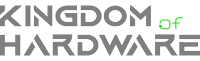

.webp)
.webp)
.webp)
.webp)
.webp)
.webp)