It is a common situation that happens to everyone at
some point in their lives that their precious phone slips from their hands into
the toilet, bathtub, or puddle of water or is exposed to some other liquid
spilled all over the phone. Surely at this moment, you will be distracted, not
knowing what to do after you hastily picked up the phone from the water. Do you
have to dry it by shaking it vigorously to get the water out? Should you use a
hair dryer to speed up the removal of moisture from the phone? If you think of
trying such methods; Congratulations on your new phone! Keep in mind that you
can always repair electronic devices yourself only if you know what the ways
are to end up making the device work again. So, before it is too late, there
are logical tips that you may not have thought of at the time that will fix the
phone from the water and make it work again normally and save you the cost of
buying a new mobile, let's review it for you from the next lines.
Phone repair steps from the water and other liquids
First: turn off your phone and remove any components if possible
Before you go ahead and dry your phone, there are a
few things you should do right away after removing the phone from the water or
spilled liquid. The first thing is to not use the phone at all except to turn
it off to prevent a short circuit affecting the internal motherboard damage.
So, press and hold the Power button for 30 seconds until the phone turns off
and discharges. Next, remove the cap or cover if you are using any. Then remove
the battery if possible. Unfortunately, many phones - like the iPhone - don't
have a removable battery and this is where things get a little more
complicated, so be sure to turn the phone off at the very least. Then remove
the SD Card and the SIM Card if you can. This is not a big deal, but if you
have important data stored on it, you may be able to save all of that data by
removing the card. In general, any other removable components should be removed
from the phone immediately.
Now, let's highlight how to fix the phone from the
water.
Second: dry the phone and remove moisture
One of the mistakes that some people make when it
comes to drying the phone after falling into the water is that the phone is
shaken a lot and strongly in the belief that this will help remove the water
and get it out of the phone. In fact, this action simply helps the water reach
other parts of the phone. If the water does not reach the camera; Shake the
phone you will arrive! So initially do not try to shake the phone after it fell
into the water. Instead, wipe any visible water from the phone's surface,
sides, and speaker ports. If you can open or disassemble the phone, do so to
gently dry the internal parts.
After passing the stage, simply dry the phone over the
towel. There are a bunch of other different things you can do, but don't make
it worse with a hair dryer. This is also a common mistake because a hair dryer
seems to some to be the perfect choice for drying any liquid, but when you use
it in such a situation you are causing the phone to overheat which in turn
leads to more damage to your phone. Whereas if you use a fan or the cold
setting of your hair dryer, you don't have to worry about any damage.
The most common recommendation regarding phone repair
from water is to put the phone in a plastic bag and then fill it with rice so
that it covers all sides of the phone, then seal the bag and leave it for
several days. Yes, you have to be patient as the rice will absorb the rest of
the moisture from the phone and help the evaporation process this takes a long
time, but it is definitely worth the wait, this method usually works well and
many people praise it, and it works as well when water falls on Laptop. The
thing to note here is that you should try to use rice from an airtight package,
as rice exposed to air will not be able to absorb much water and you will be
wasting your time.
If you want a more effective method of rice it would
be silica gel sachets. If you don't know what they are, they are those little
bags we see all the time in shoe boxes, clothes, and even some food packages.
These bags work much better and faster than rice when it comes to removing
moisture from the phone, and the result is often no trace of liquid inside the
phone. You can buy a handful of these bags on Amazon for cheap, then put them
with your phone in a tightly closed bag and wait for the moisture to be
absorbed. Note that the longer the time, the drier your phone will become. It
takes a very long time for the water to dry, so be prepared to wait 2-3 days
before using the phone.
Third: Test the phone's operation again
After a while of putting the phone in the middle of rice or silica gel bags, it's time to see if all your hard work and patience paid off. Take the phone out of the bag and reassemble the components and hold down the power button. Hopefully, your phone will work again. If not, and you find that the phone is not working then you should consider buying a new phone. Since you have been through such a difficult situation, consider buying a waterproof phone, as it is a popular technology these days among the leading mobile devices of Samsung, Huawei, Sony, OnePlus, Google Pixel…etc. Also, try looking for waterproof cases if you want better protection.
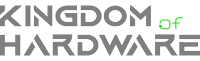

.webp)
.webp)
.webp)
.webp)
.webp)