Battery life is one of the most interesting things for
phone owners, and a battery that can last a full day is a major feature that
any phone buyer looks forward to, after measuring the screen, according to the
Cnet website on technical affairs.
According to a study conducted by Kantar World Panel
in the third quarter of last year on trends in the purchase and use of
smartphones, tablets, and wearables, the phone battery was more important to
users even than a premium camera, and the same concern with battery life
applies to the life cycle of the device.
Here are six important facts every phone owner should
know about their device's battery:
1- The phone battery will not change anytime soon
All mobile phones - and most personal electronics and
electric vehicles - use rechargeable lithium-ion (Li-ion) batteries, and it is
difficult to make batteries that last longer because battery technology has not
changed in decades, so most of the progress in battery life comes from the
advantages of energy conservation Built-in hardware and software-made manages
the charging and discharging of the battery more effectively.
Unfortunately for mobile phones, the focus on
extending battery life is generally focused on cars, satellites, and home
energy systems, areas where batteries need to perform much longer than the two
or three years we expect from mobile phones.
Another factor that stands against phones is the size
of the battery. Compared to an electric car battery, the phone's power source
is small, for example, the rechargeable battery of the Tesla Car 3 has a
capacity of 4,000 times more than the battery of the iPhone 11 Pro Max.
This is important because the larger the battery, the
greater the scope for circumvention to extend its life cycle. For example, when
charging a battery, its voltage rises and causes it stress, especially during
the last 20% of charging, and to avoid this stress, electric car manufacturers
may resort to charging new batteries up to 80% only, and because of this large
capacity of the car battery, it can still go an acceptable distance While
avoiding high voltage stress, this can double the overall life of the car
battery.
Large phone batteries can give the user a full day’s
work from a single charge, but that is if the phone is charged to 100%, and
although this allows the battery to last an acceptable period between every two
charges, it also puts the battery under more stress as a result of the voltage
It takes a lot to charge it completely, and thus affects its life cycle.
2- Fast charging will not damage your battery
A traditional phone charger provides 5 to 10 watts of
power, while a fast charger can multiply this up to eight times.
For example, the iPhone 11 Pro and 11 Pro Max come
with an 18-watt fast charger, the Galaxy Note 10 and Note 10 Plus come with a
25-watt fast charger, and Samsung sells an additional 45-watt fast charger for
fifty dollars.
As long as there are no technical malfunctions in the
phone battery or the charger electronics, using a fast charger will not cause
any long-term damage to your phone battery.
The reason for this is that fast-charging batteries
work in two stages: the first is a voltage surge is applied to the empty or
semi-empty battery, and this gives the phone that quick charge from 50% to 70%
of the battery capacity in the first 10, 15 or 30 minutes; This is because
during the first stage of charging the batteries can absorb the charge quickly
without any negative long-term effects for their health.
In contrast, the remaining 20 or 30% of the battery
capacity takes a long time to charge, similar to the duration of charging 70%.
And the last part is the second charging stage, where phone manufacturers have
to slow down the charging speed and manage it carefully, otherwise, the
charging process may damage the battery.
Cent quotes Arthur Shea, a hardware disassembly
engineer at iFixit, likening the battery to a sponge. When water is poured on a
dry sponge, it absorbs liquid quickly, and for the battery, this represents the
fast charging stage.
As the water continues to be poured at the same rate
over the increasingly saturated sponge, the liquid will run to the surface
while trying to absorb it. For the battery, the energy it doesn't absorb can
cause shorts and other problems that can damage it.
Battery damage is rare if everything is carefully
managed from the inside, so the battery management system closely monitors the
two charging stages and slows down during the second stage to give the battery
enough time to absorb energy and avoid problems, which is why it can take ten
minutes to charge the remaining few capacities the battery.
3- Don't be afraid of overcharging your device's battery
Phone owners fear the problem of overcharging the
phone battery if it is left connected to the charger continuously, assuming
that this leads to instability of the battery and thus shortens its total life,
or causes the generation of high internal heat that leads to the battery
explosion or ignition.
But according to the experts cited by Cnet, the
phone's power management system is designed to shut down the electric charge
once the battery charge reaches 100%, and before it enters the overcharging
stage.
Unless something goes wrong with the battery circuit,
you can't overcharge any new phone, says Venkat Srinivasan, a battery
researcher at Argonne National Laboratories and director of the Argonne
Collaborative Center for Energy Storage Science.
And you can install a power management application
that alerts you if the phone battery charge reaches 80%, to avoid the voltage
stress caused by charging the remaining 20% of the battery capacity, or you can disconnect the
charger from your phone manually when it reaches 80%, but in return, you may
lose Those extra hours that a full battery charge saves you.
4- Don't let your phone battery drain completely
You may have thought about letting your phone's
battery drain completely to help the battery reset its state of charge, but
that's not a problem with modern phone batteries, according to Cnet.
In fact, discharging the battery to zero may cause
chemical reactions that, over time, can shorten the life of the battery.
To avoid completely draining the battery, the battery
management system includes safety features that shut down the phone when it
reaches a safe power level above empty, and you only think the battery is dead
when you see that last low battery warning.
But if you want to keep your phone's battery healthy
for longer, plug it into a charger when its charging capacity reaches about
30%.
5- High heat can damage your battery
Heat is the real enemy of your phone battery, and it
is known to reduce battery life over time, so you should keep your phone away
from strong sunlight, and away from window sills or under the car windshield to
prevent it from overheating; In rare cases, excessive heat may cause the
battery to explode.
Isidore Buchmann, founder and CEO of Cadex
Electronics, a battery technology company, says 30 degrees Celsius can reduce
battery efficiency.
This does not mean that you keep your phone in a cool
place, but you should avoid high heat. If you are under the sun for long
periods, try to put a towel over the phone or put it in the bag next to the cold-water
bottle. The idea is to prevent the phone's internal temperature from getting
too high.
6- Mismatched cables and chargers will not harm your phone battery
As long as you don't use fake or damaged chargers or
cables, using chargers or cables from other companies won't harm your battery,
but the battery might not charge as quickly if you used the charger or cable
that came with your device.
Some phones - such as Huawei or "OnePlus"
phones - use a charger design with exclusive intellectual property, so that it
is part of the electrical circuit responsible for the fast charging built into
the charger, and to take advantage of that intellectual property for fast
charging of the phone, you will need to use a compatible charger.
Other phone makers like Samsung and Apple are sticking
to industry-standard rules for fast charging and let you quickly charge your
device with a variety of compatible chargers and cables.
In any case, the best bet is to use the chargers and
cables that came with your phone, because when you use other chargers or
cables, your device may use the default mode for the lowest possible charging
speed.
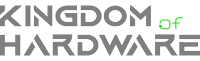


.png)
.png)